Regular Substitute Teachers & Paraprofessionals
Step #1 - Create an ELIS account
Step 1a: Create an ELIS account at: https://apps.isbe.net/iwasnet/sign_up.aspx
Step 1b: Follow the online steps to apply for the Sub Licensure in your ELIS account
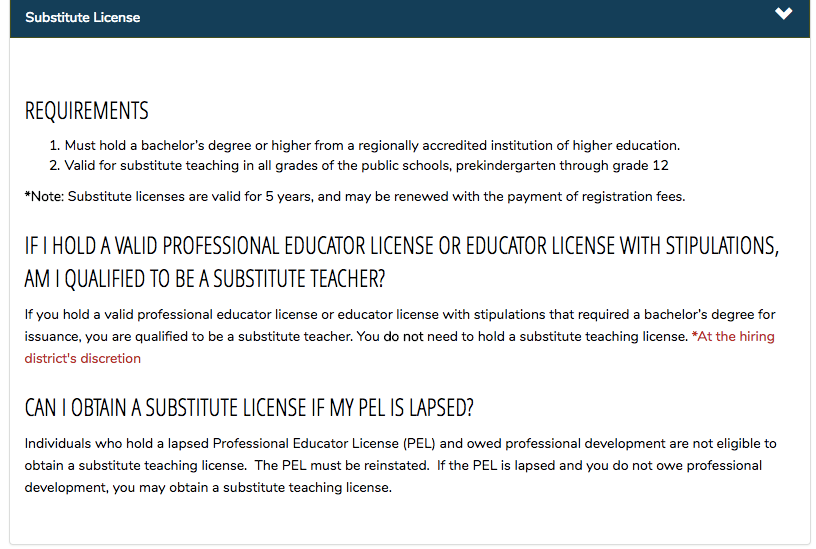
Step #2: - Apply in person at the Unit Office and complete the necessary background check
Short-Term Substitute Teachers
Step #1 - Create an ELIS account
Step 1a: Create an ELIS account at: https://apps.isbe.net/iwasnet/sign_up.aspx
Step 1b: Follow the online steps to apply for the Sub Licensure in your ELIS account
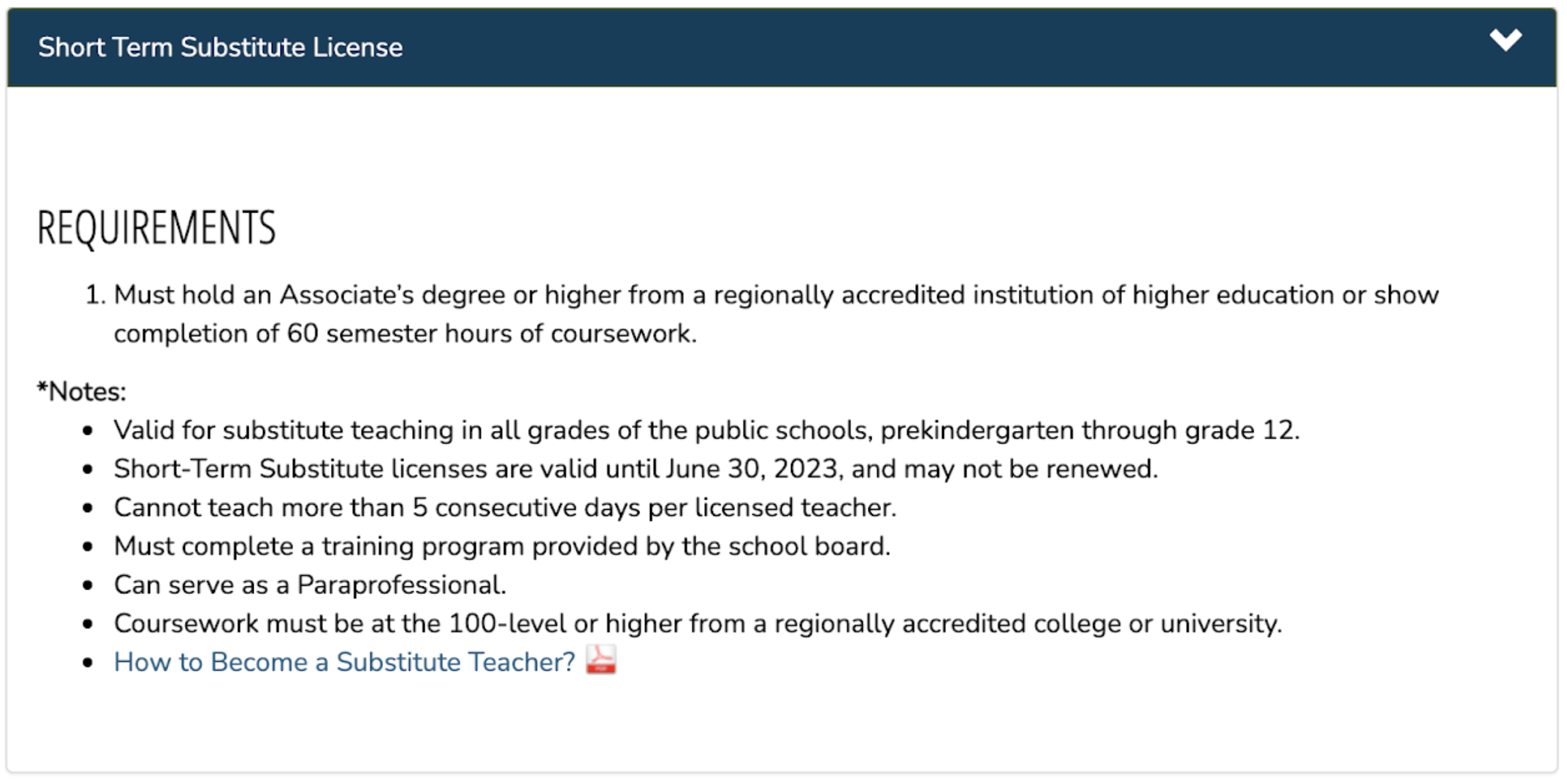
Step #2 - Complete the online Short-Term Substitute Teacher Training
Step #3 - Apply in person at the Unit Office and complete the necessary background check
